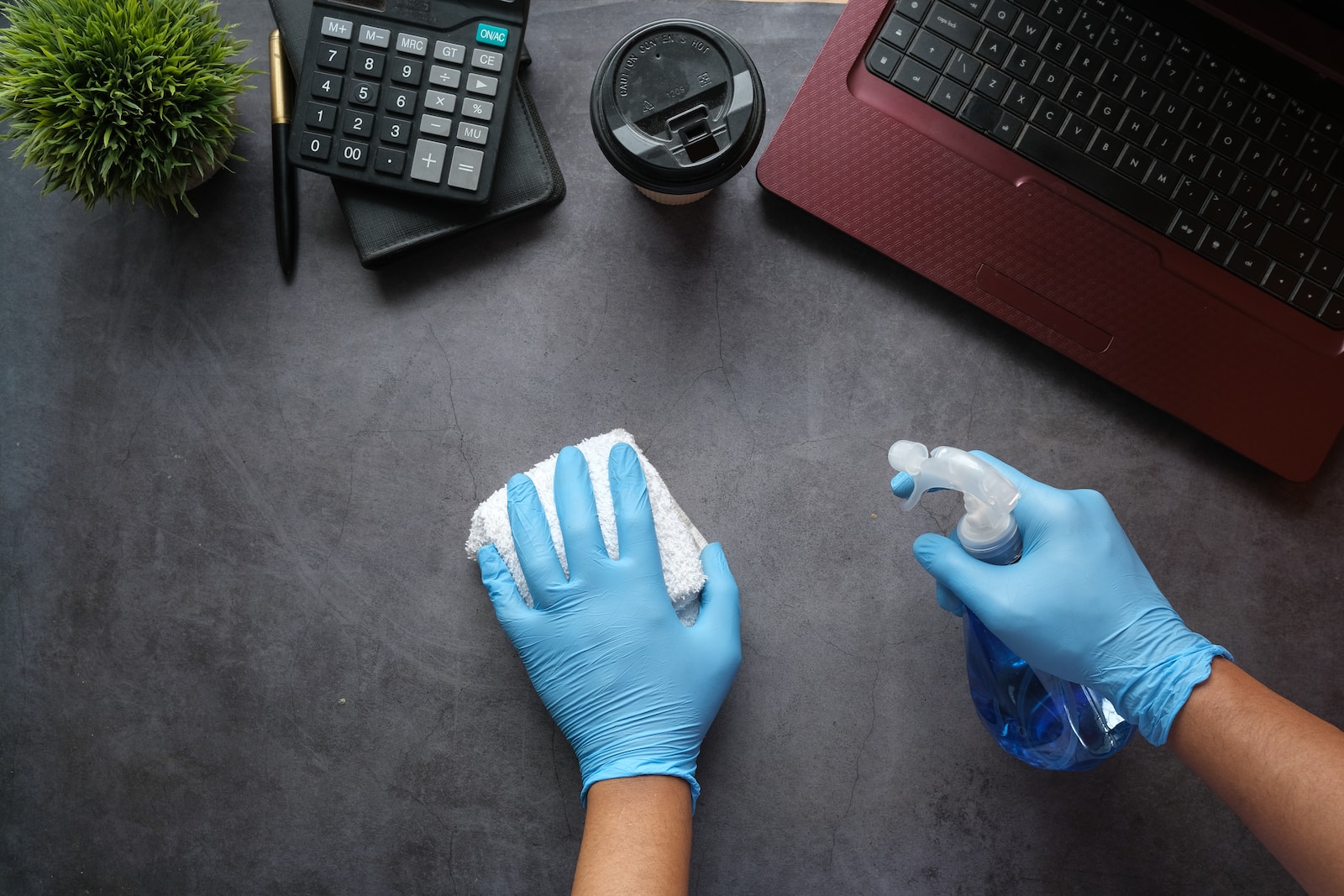Whether we use them for work, to keep in touch with our loved ones or to relax in the digital world computers have become an integral part of our everyday lives. But while we worry about software updates and data security, we often forget that the physical maintenance of our computers is also very important.
Cleaning your computer regularly should be as much a part of your habits as deleting junk files or updating applications.
Cleaning the PC - little effort, great effect
Our computers accompany us on an exciting digital journey - be it creating documents, surfing the internet or gaming in virtual worlds. But while we concentrate on these exciting activities, dust, dirt and debris linger unnoticed in the depths of our computers.
This is where regular computer cleaning comes into play, a key element that is often overlooked but has a significant impact on the performance and lifespan of our beloved device.
The most important effects of regular computer cleaning:
- Performance-enhancing effectDust and dirt can accumulate inside a computer and hinder air circulation. This leads to overheating of the components, which in turn can reduce performance. An overheated computer works inefficiently and can even crash. By removing dust and dirt, you can ensure that your computer stays cool and ready for use.
Extending the service lifeBy cleaning your PC or laptop regularly, you can help to extend its service life. Dust and debris can build up on sensitive components and potentially lead to short circuits or other damage. By cleaning your PC and keeping it clean, you reduce the risk of hardware failure and increase the chances that your device will work reliably for years to come.
Cleaning the computer - the right way to do it
A clean and tidy workstation not only makes it easier to work, it also makes using your computer more enjoyable. In this chapter, we will show you how to effectively remove dirt, dust and debris.
Preparation - measures to prevent accidental damage
Before you clean your computer, make important preparations to avoid damage and accidents:
- Switch off and disconnectSwitch off the computer and disconnect it from the power supply to avoid data loss and security risks.
- Removing hardwareOpen the housing according to the instructions. Remove components as required, using your expertise or seek professional help.
- Earthing and antistaticGround yourself to minimise static discharges. Use a grounding wristband or metallic objects.
Tip: Photograph components before removal or make notes for correct reassembly.
Effective results through the use of the right cleaning agents
The right materials are crucial for cleaning your computer safely and effectively:
- Soft microfibre clothsPerfect for sensitive surfaces such as screens and keyboards. They gently pick up dust without leaving scratches.
- Compressed air in cansIdeal for removing hard-to-reach dust from corners and crevices without having to make direct contact.
- Keyboard cleaning sprayRemoves dirt and crumbs between the keys without causing damage.
- Screen cleaning spraySpecially developed for screens, leaves no streaks or residue.
- Alcohol and distilled waterIf necessary, to remove stains. Use sparingly and do not spray directly onto surfaces.
- Soft brushPerfect for removing dust from ventilation slots and fine components.
Cotton budsHelp to clean hard-to-reach areas such as the corners of the screen or between the buttons.
Cleaning the PC - keyboard, mouse and screen are the most frequently used parts
As keyboards, mice and screens are used every day, they accumulate dirt, crumbs and bacteria. Regular cleaning of these devices is not only hygienic, but also helps to ensure smooth functionality.
Cleaning the keyboard:
- Turning and knockingTurn the keyboard over carefully to shake out crumbs and dirt. Tap lightly on the back to remove loose dirt.
- Use compressed airUse compressed air to remove dust and dirt from between the keys. Hold the keyboard at a slight angle so that the dirt blown out is not distributed inside.
- Remove buttons (optional): With mechanical keyboards, you can carefully remove the keys. Use a key puller or a flat tool to do this. Clean the keys separately with a keyboard cleaning spray and a microfibre cloth.
- Surface cleaningWipe the surface of the keyboard with a slightly damp microfibre cloth. However, avoid excessive moisture to prevent damage.
Clean mouse:
- WipeWipe the outer surfaces of the mouse with a slightly damp microfibre cloth. Make sure that no liquid gets into the openings.
- Removal and cleaning (optional)If your mouse has removable parts, you can carefully remove and clean them.
- Cleaning the sensorIf your mouse has a sensor, clean it carefully with a microfibre cloth. Avoid scratching or damaging it.
- Microfibre clothUse a soft microfibre cloth to gently wipe off dust and fingerprints.
- Screen cleaning sprayFor stubborn stains, you can use a screen cleaning spray. Apply it to the microfibre cloth, not directly to the screen.
Wipe off streak-freeWipe the screen carefully, taking care not to use excessive moisture to avoid damage.
Avoid mistakes - dos and don'ts when cleaning your computer
When cleaning your PC, it is important to avoid certain mistakes in order to prevent damage to the components and achieve optimum cleaning results.
Here are some dos and don'ts that you should bear in mind:
Dos:
- Use can pressurised air correctlyHold the can upright and use short, controlled sprays to remove dust. Avoid prolonged spraying to prevent condensation.
- Observe safety distancesKeep compressed air and cleaning fluids at a safe distance from components to prevent damage.
- Use gentle cleaning agents: Use special Cleaning agentsto clean surfaces and screens. This prevents scratches and damage.
- Note earthingGround yourself before working inside the computer to minimise static discharge.
- Remove components correctlyWhen removing hardware, take photos or make notes beforehand to ensure correct installation.
Don'ts:
- Apply liquids directlyDo not spray cleaning agents directly onto components. Instead, apply them to a cloth.
- Use aggressive cleaning agentsAvoid strong cleaning agents that could damage sensitive surfaces.
- Excessive moisture: Avoid using excessively damp cloths or Cleaning agentsto prevent damage to electronic parts.
- Excessive forceDo not apply excessive force to components to avoid bending or breaking.
- Scrape off stubborn dirtDo not use sharp or hard objects to remove stubborn dirt, as this can damage components.
Professional help - computer cleaning by experts
If you are concerned or feel unsure about cleaning your computer, it may be a wise decision to hire a professional to do the cleaning for you. Cleaner to leave.
The advantages of professional help at a glance:
- Experience and expertiseExperts have extensive knowledge of how to safely clean computer components without damaging them.
- Specialised equipmentProfessional service providers have special tools and equipment to effectively clean even hard-to-reach areas.
- Time savingCleaning your PC takes time and attention. By leaving the work to professionals, you can use your time for other tasks.
- Avoidance of damageImproper cleaning can lead to expensive damage. Cleaning specialists minimise this risk.
- Optimum results: Thanks to the expertise of the professionals, your computer is thoroughly cleaned, which supports the performance and service life of your device.
Tip: Use our Cleaning portalto ensure that your computer is cleaned thoroughly and professionally. On b13be8d.myraidbox.com. you will find Cleaning specialists in your area.